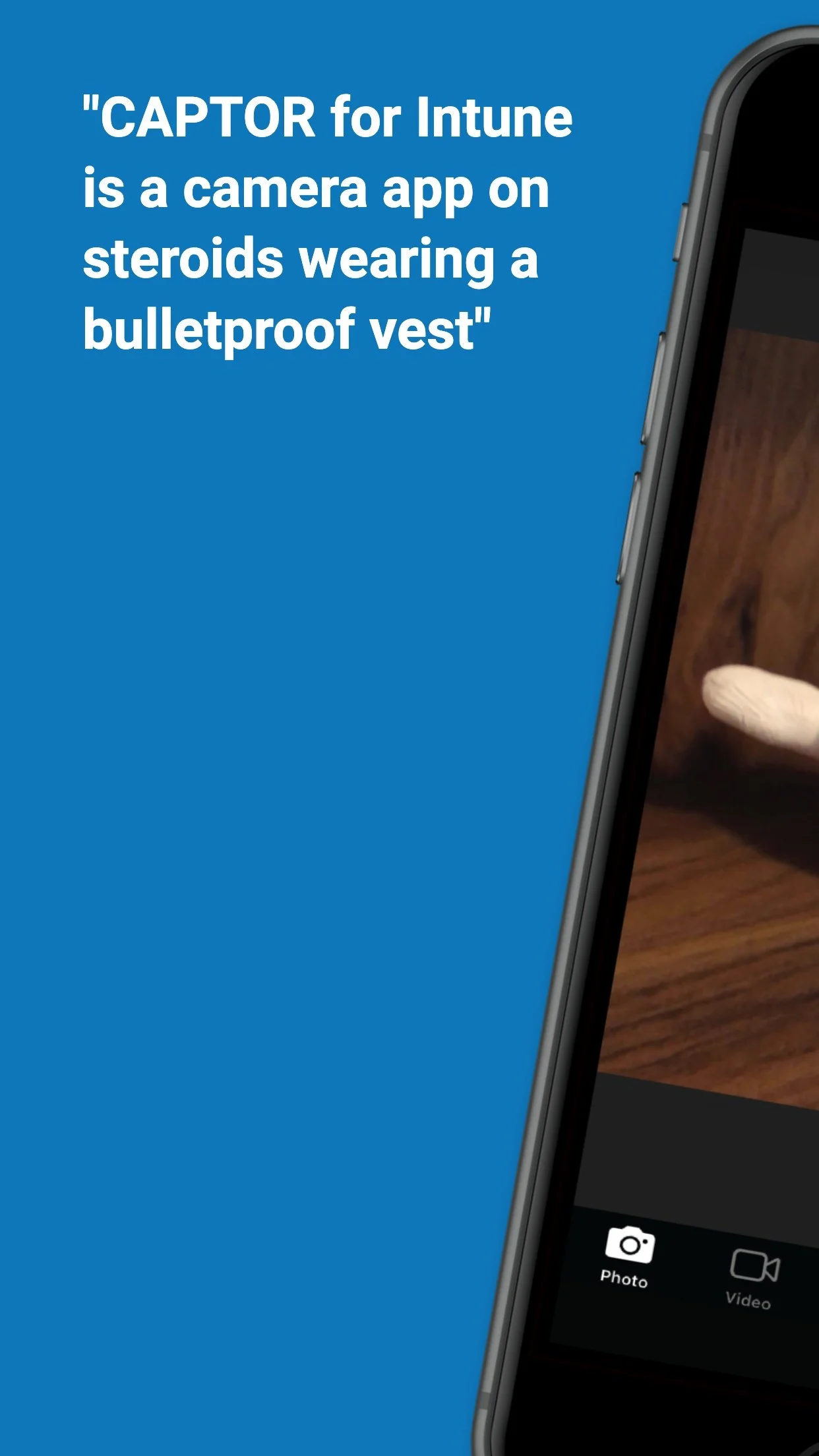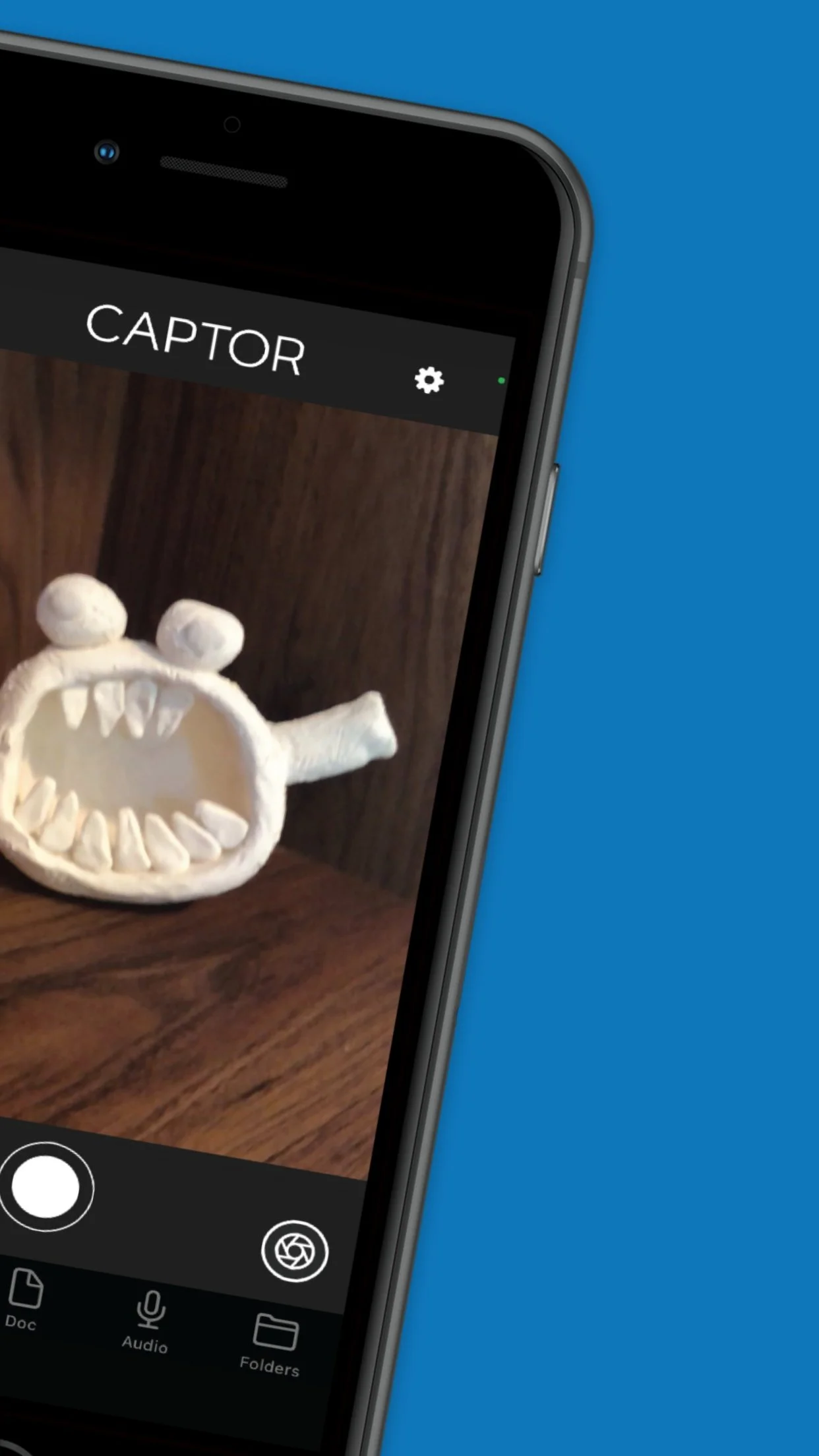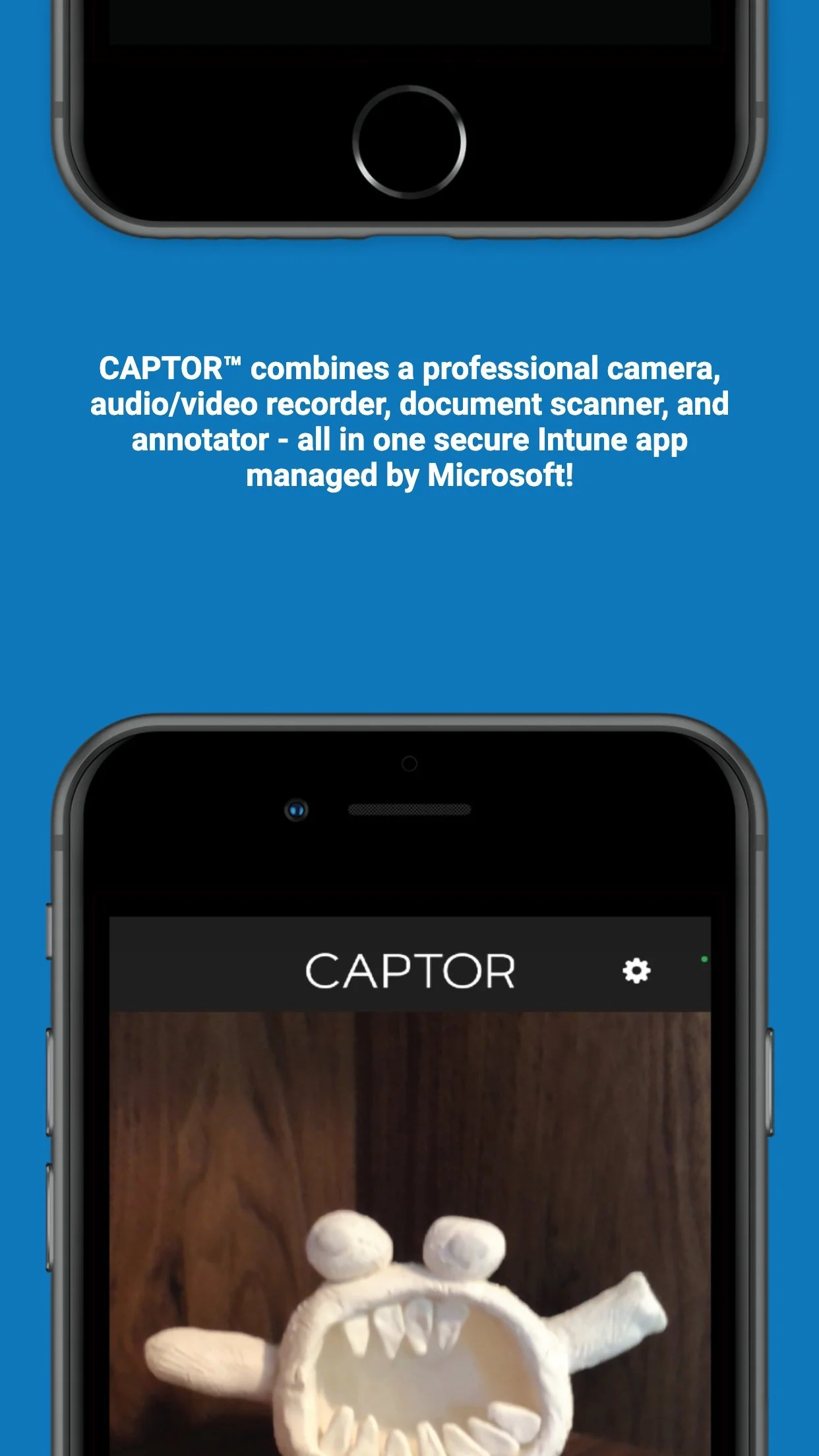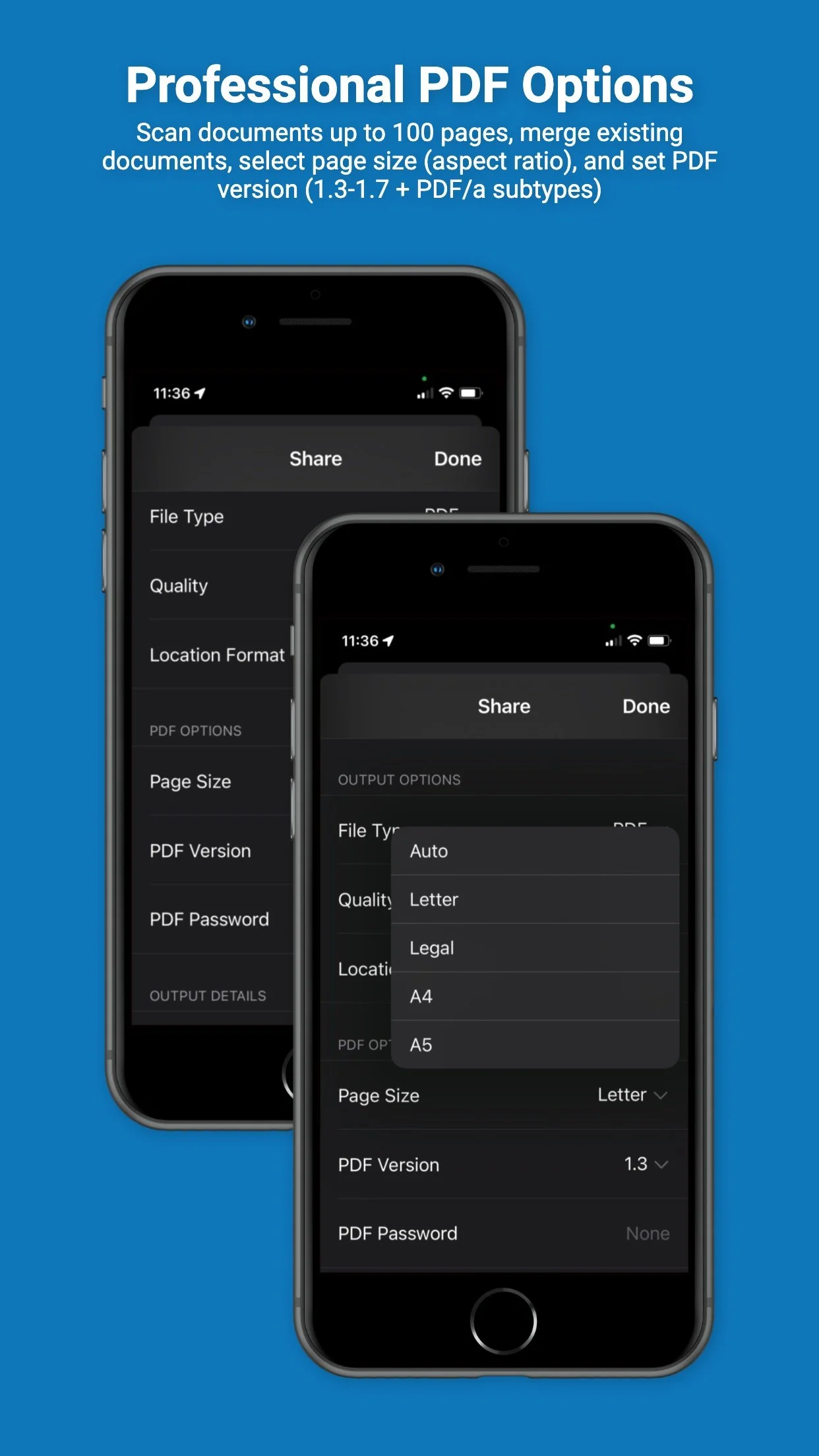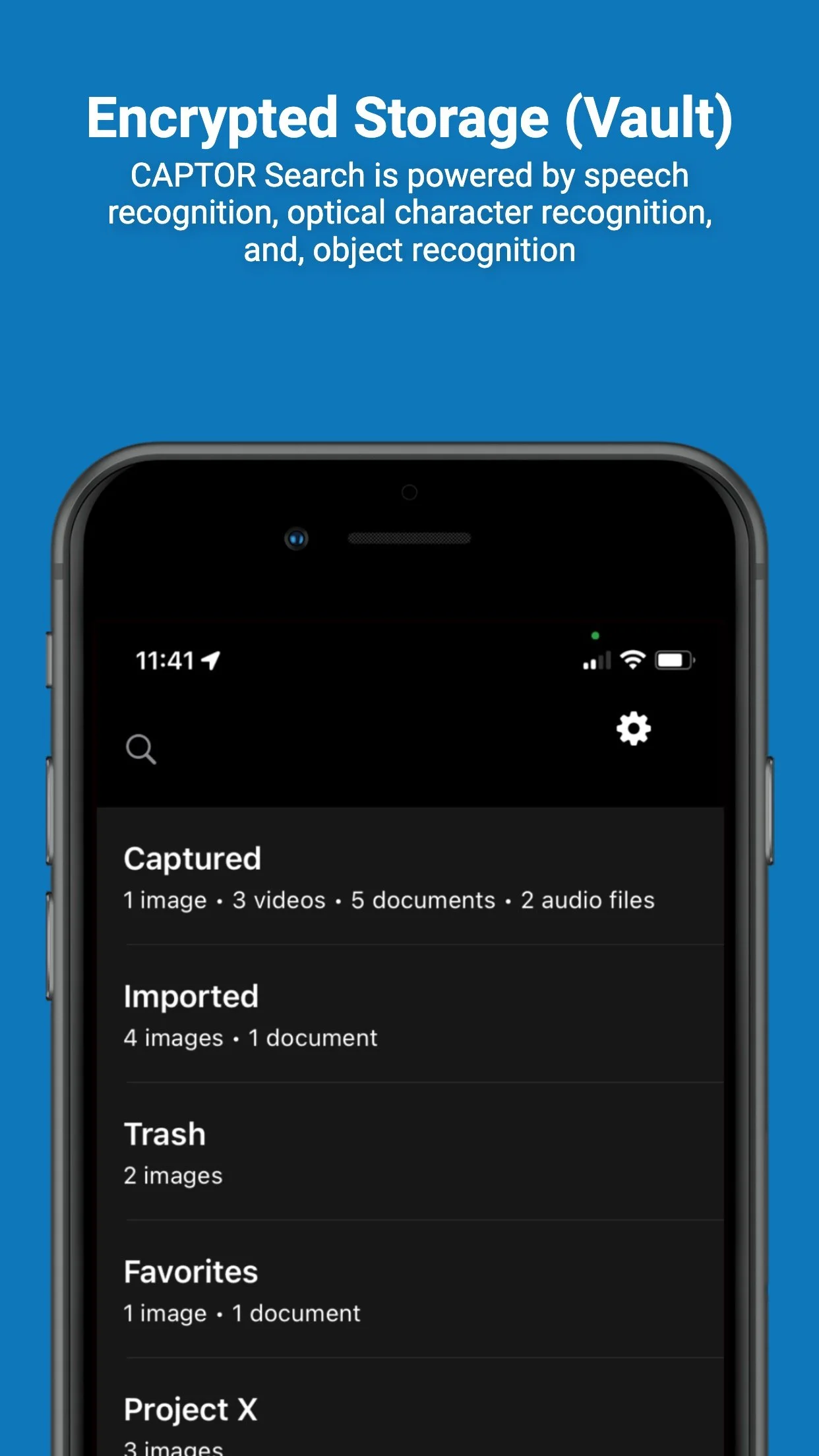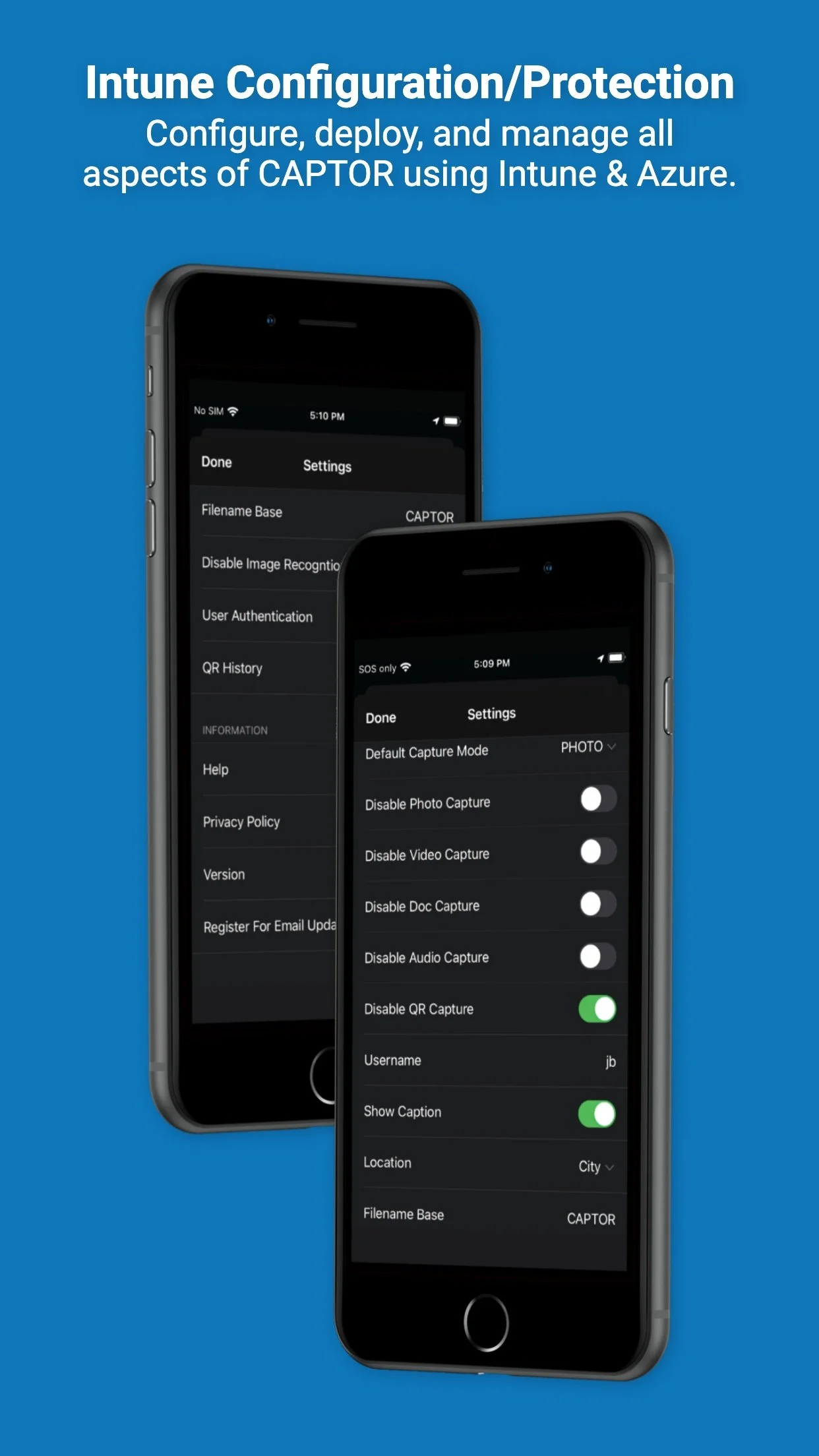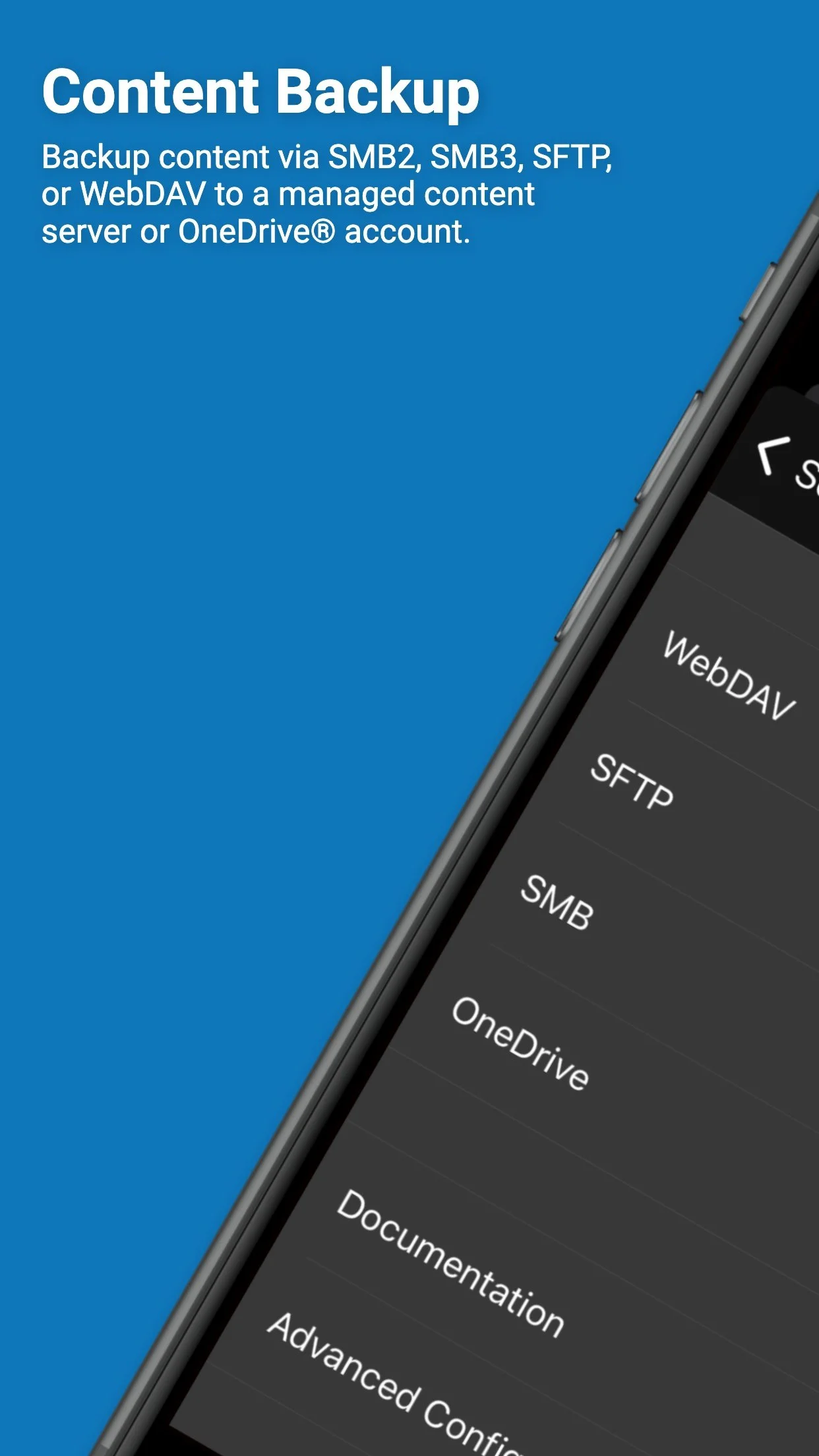Microsoft
CAPTOR for InTune, is a managed business camera app enabling enterprise and government customers the ability to securely capture and control business-related photos, paper documents, audio, and video on a mobile device.
CAPTOR™ for Intune is a managed Microsoft Intune SDK app for the secure capture and control of sensitive business-related media content and documents. With CAPTOR, employees can productively and securely capture:
PHOTOS: Capture high-resolution photos, apply annotations (text labels, drawings, and arrows), custom metadata, and caption including username, location, time/date, and note.
DOCUMENTS: Scan multi-page paper documents, apply annotations, and save as PDF. Open and manage existing PDF files. Merge/combine PDFs, or apply e-Signature annotation. Supports all versions of PDF including 1.3 - 1.7 as well as PDF/A.
VIDEOS: Record video, edit, and apply “credits” identifying username, location, time/date, and note.
AUDIO: Record ambient audio, edit, save, and share as M4A or AIFF files.
QR: Scan a QR code and launch the secure browser after confirmation.
As an integrated Microsoft Intune solution, CAPTOR is ideal for businesses that have already deployed or are about to deploy the Microsoft Intune platform. CAPTOR for Intune applies Microsoft Intune App Protection Policies (APP) to manage how content is saved, shared, and protected. CAPTOR for Intune encrypts all captured content in a secure container, and internal IT teams can apply policy controls to prevent data leakage and manage every aspect of how content is created and managed. IT can also wipe the CAPTOR container that stores all business files if an employee loses a mobile device or leaves the organization.
Key Features and Benefits
Four Capture Modes: Photo, Video, Audio, and Document Scanner: CAPTOR is four apps in one, combining a camera, video recorder, audio recorder, and document scanner into one single app to capture all types of content for business.
QR Code Reader: Snap QR Codes and evaluate the URL before proceeding. Also enforces the use of Microsoft Edge browser.
Encrypted Data Container: Protects sensitive data residing on devices and in transit while also preventing access to content on lost/stolen devices.
Backup Service: Automate the backup of all captured content using WebDAV, SFTP, or SMB transfer protocols to a central network content server; or connect Microsoft OneDrive® business accounts.
Governance/Policy Controls: Allows IT to dictate each user’s ability to copy/paste and print, restrict file sharing, establish a file nomenclature system, and much more.
Monitor Insider Threats: CAPTOR Compliance system logs potential data leakage protection and container policy violations and reports events to system administrators. Ex. screenshots, unauthorized sharing, screen recording, and more.
Offline Content Capture: Enables a user to capture content even when in a completely disconnected environment without access to WiFi or cellular service.
Enhanced Search: Leverages OCR and Speech Recognition to identify audible words and printed text to inform search results.
Isolated Data Container: Stores business files in separate container from personal files; allows business files to be wiped without impacting personal files.
Annotations: Apply annotations to the content—such as arrows, text labels, and free-hand drawings—in order to direct attention, redact text, or enhance understanding.
e-Signature: Electronically and securely sign PDF documents. Signature elements include authenticated username, time/date, and location (if enabled by policy).
Captions and Metadata: Automatically add captions to photos and videos containing the username, time/date of capture, location of capture, and 75-character note. All elements are visibly stamped on media and affixed as metadata.
Enhanced Productivity Supported by Secure Content Capture
Whether your business captures receipts, contracts, identification cards, or photos—or your mobile users record video or conversations—CAPTOR for Intune provides the perfect solution: Increasing employee productivity and accelerating business workflows while protecting your vital business assets.